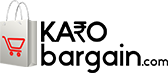In today’s unprecedented times where the majority of the world’s population is studying and working from home, having a good internet connection is very crucial. This is because a slower internet connection can cause lags while attending video calls, meetings, online lectures and more.
If you’re on a BSNL network and are experiencing a slower internet connection, then you can boost your internet speed by making a few changes in your BSNL APN settings on your smartphone. Read on to know how to do it.
BSNL 4G LTE APN Settings for Android
Here is a step-by-step guide to changing BSNL APN settings on your Android device:
- Open mobile setting apps on your Android device.
- Click on the ‘Network and Internet’ option and find the ‘Mobile Network’ menu.
- Now go to the ‘Access Point Names’ (APN) menu.
- Tap on add on right top corner.
Fill in the required fields as below.
- Name: BSNL
- APN: bsnlnet
- Port: 8080
- Username: Leave blank
- Password: Leave blank
- Server: Not set
- MMSC: Leave blank
- MMS Proxy: Leave blank
- MMS Port: 80
- MCC: For MCC, check the table below
- MNC: For MNC, check the table below
- APN Protocol: IPV4/IPV6
- APN: Enable
- APN type: default, supl
- APN protocol: IPv4/IPv6
- APN roaming protocol: IPv4
- Bearer: Unspecified
After entering all the above details, restart your smartphone to apply new APN settings.
MCC and MNC details as per your telecom circle
| Telecom Circle | MCC | MNC |
| Haryana | 404 | 34 |
| Assam | 404 | 38 |
| Himachal Pradesh | 404 | 51 |
| Punjab (including Chandigarh & Panchkula) | 404 | 53 |
| Uttar Pradesh West (including Uttarakhand) | 404 | 54 |
| Uttar Pradesh East | 404 | 55 |
| Gujarat (including Daman and Diu & Silvassa) | 404 | 57 |
| Madhya Pradesh (including Chhattisgarh) | 404 | 58 |
| Rajasthan | 404 | 59 |
| Jammu & Kashmir | 404 | 62 |
| Chennai | 404 | 64 |
| Maharashtra (including Goa) | 404 | 66 |
| Karnataka | 404 | 71 |
| Kerala (including Lakshadweep and Minicoy) | 404 | 72 |
| Andhra Pradesh (including Telangana) | 404 | 73 |
| West Bengal (including Andaman Nicobar Islands, and Sikkim) | 404 | 74 |
| Bihar (including Jharkhand) | 404 | 75 |
| Odisha | 404 | 76 |
| North East (Arunachal Pradesh, Meghalaya, Mizoram, Manipur, Nagaland and Tripura) | 404 | 77 |
| Tamil Nadu (including Pondicherry) | 404 | 80 |
| Kolkata Metro | 404 | 81 |
| Delhi Metro | Served by MTNL | Served by MTNL |
| Mumbai Metro | Served by MTNL | Served by MTNL |
BSNL 4G LTE APN settings for iOS
Here is how you can change BSNL 4G LTE APN settings on your iOS device:
- Open Settings and then Cellular on your iOS device.
- Make sure that Cellular Data is turned on.
- Tap on Cellular Data Options and then Cellular Data Network.
Go to Cellular Data and enter information as below.
- APN: bsnlnet
- Username: Leave blank
- Password: Leave blank
- Go to the LTE setup (optional) section and enter the below information.
- APN: Leave blank
- Username: Leave blank
- Password: Leave blank
- Enter the following details in MMS section
- APN: bsnlnet
- Username: Leave blank
- Password: Leave blank
- MMSC: Leave blank
- MMS Proxy: Leave blank
- MMS Max Message Size: 1048576
- MMS UA Prof URL: http://www.apple.con/mms/uaprof.rdf
Press the Home button to save the APN settings and exit to the main screen. Now, restart your iOS device to apply the new APN settings.
BSNL 4G LTE APN settings for Windows
- Go to the App list and then Settings.
- In Settings, tap on Network and Wireless.
- Tap on Cellular and SIM.
- In Cellular, select your SIM Card.
- Select Properties.
Under Internet APN, select Add an Internet APN.
- Profile name: BSNL
- APN: bsnlnet
- Username: Leave blank
- Password: Leave blank
- Type of sign-in info: Leave blank
- IP type: IPv4
- Proxy Server (URL): Leave blank
- Proxy Port: Leave blank
After filling in these details, tap on the Save option.
Frequently asked questions on BSNL internet
What is my APN?
The Access Point Name (APN) is the name for settings your phone reads to set a connection to the gateway between your carrier’s cellular network and the internet. An APN has the network settings your phone needs to connect to your service provider.
Are there any best APN settings for BSNL 4G network to get good connection speed?
The details of the best APN settings for Android, iOS and Windows devices are mentioned in the above article.
Why is my BSNL 4G not working?
Sometimes, your mobile phone selects another SIM (other than BSNL data SIM) for provision of data, so the mobile handset is restricted from accessing the 3G/4G internet and generates a connection issue.
What is the speed for BSNL APN settings?
The speed of your BSNL internet depends on the type of network connection your mobile device is connected to. The network speeds for BSNL internet are:
- If your mobile device is connected to GPRS (General Packet Radio Service), the maximum data transfer rate is 50kbit/s.
- Connecting with EDGE (Enhanced Data Rates for GSM Evolution) signal, there is a maximum download speed of 1Mbit/s.
- If your mobile phone is connected to a 3G network, you’ll get an average download speed of 3.6 Mbps.
- On BSNL 4G, you’ll get an average download speed of 15 Mbps.
How can I get BSNL internet settings or GPRS settings on my phone?
To get BSNL internet settings on your phone, send an SMS “GPRS” to 53733 (toll-free). After this, you need to save these settings as your default settings.