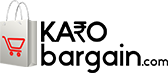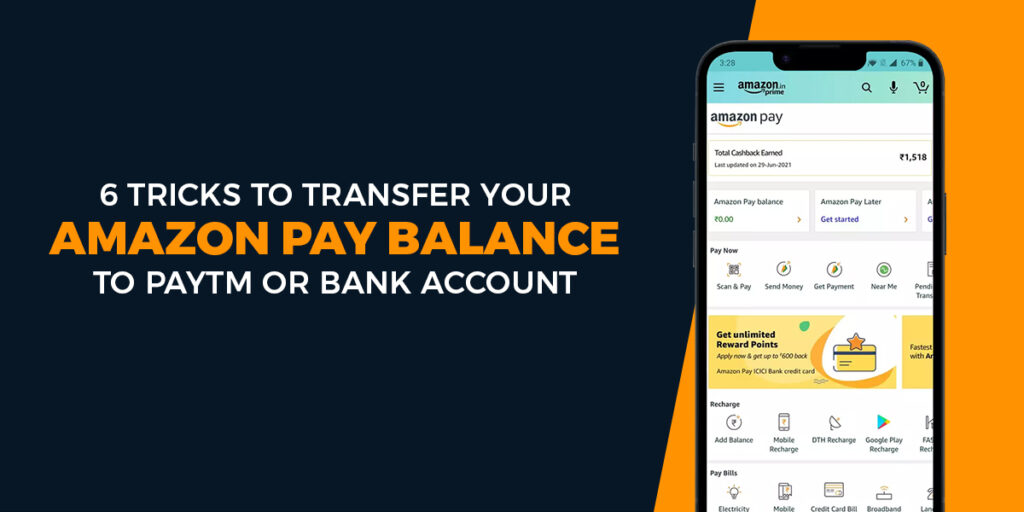It goes without saying that many people around the world are now shifting to online payment modes and e-wallets over cash transactions. Apps such as Paytm, PhonePe, Google Pay, Amazon Pay and more have become quite popular among people. This is because these payment apps offer ultimate ease and convenience, and allow users to make payments from the comfort of their home or on the go.

However, apps such as Amazon Pay don’t provide users with the option to transfer money from Amazon Pay balance to bank account or other popular wallets such as Paytm. Though there are different ways to use Amazon Pay balance like making a purchase on an upcoming amazon sale, this causes problems for many Indian users as the receiver may not have or prefer Amazon Pay.
That being said, here are some tricks to transfer your Amazon Pay balance to Paytm or bank accounts.
Transfer Amazon Pay Balance to Paytm or Bank using Snapay method
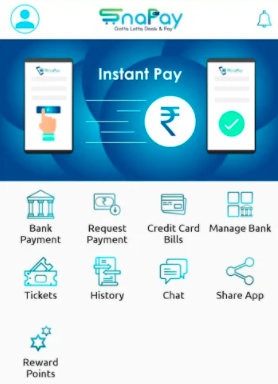
Snapay is an online money transfer app that allows users to transfer money to any bank account using pay to mobile/email or pay to bank account options. The app makes online shopping from Facebook or WhatsApp group safer and more secure using Snapay Secure Pay Technology.
Snapay is a very trusted and reliable app for transferring Amazon Pay Balance to Paytm account. Follow the below mentioned steps to transfer your Amazon Pay wallet to Paytm:
- First and foremost, you need to download Snapay app from Google Play Store.
- Now create a new Snapay account using Facebook or Google.
- Enter your phone number and verify the OTP.
- Next, enter your permanent address and tap on the ‘Submit’ option.
- Now open the app and tap on the ‘Update Your Bank Account’ section. Here, you have the option to add any payments account or wallet. Choose Paytm while updating your bank account details.
- Go to the payment request options and enter the amount you want to convert from Amazon.
- Continue and select the payment way as wallet, then choose Amazon Pay Balance.
- Log into your Amazon account and make the payment. Note that there is an additional 2.99% charge to transfer funds on Snapay.
- After completing the above steps, the sent amount will be transferred into your Paytm account.
Transfer Amazon balance to Paytm or Bank using Club Factory method
Club Factory is an online shopping app that allows you to shop from the comfort of your home. Here, you can buy the latest men, women and kids clothes at affordable prices.
Below is a step-by-step guide to transfer Amazon balance to Paytm or Bank using Club Factory:
- First, download the Club Factory app from Google Play Store.
- Now create a new Club Factory account or log into your existing one.
- Order anything from Club Factory.
- In the payment option, select Amazon Pay Balance and confirm your order.
- Wait for 10-15 minutes and cancel the order.
- Now wait until the amount is refunded to your Club Factory account.
- Once you receive the amount into your Club Factory account, you can instantly transfer it into your Paytm wallet.
How to transfer Amazon balance to other accounts using Zingoy
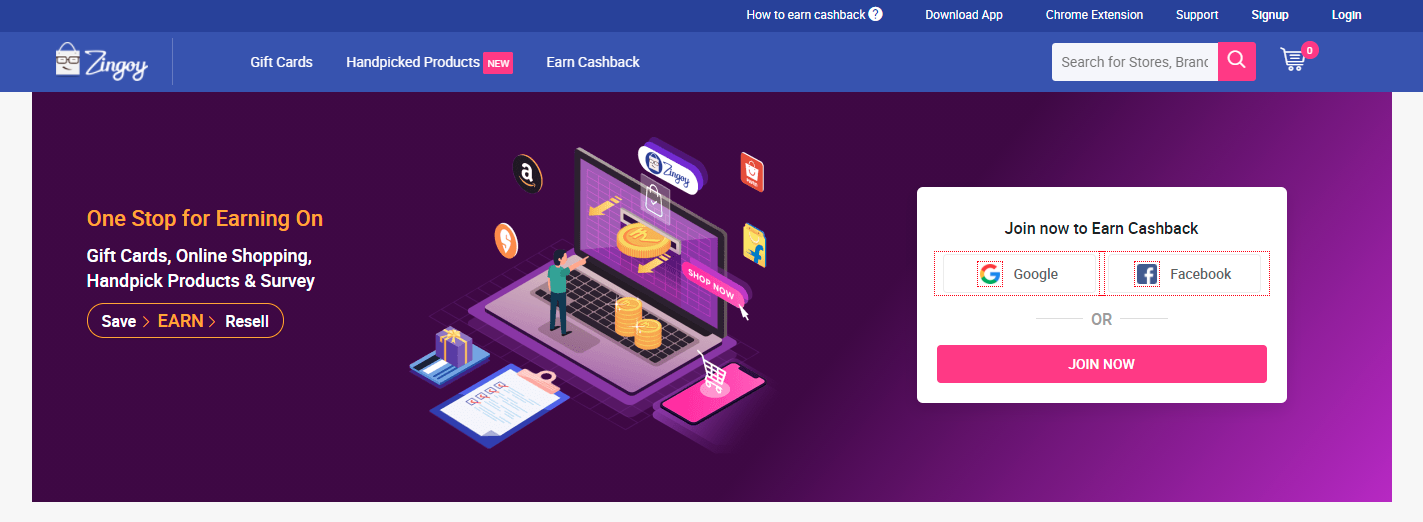
Zingoy is a free 2-in-1 app for cashback and gift cards. With the Zingoy app, users can earn cashback on online shopping and buy and sell gift cards too. Be it cashback on mobile recharge, food, groceries or baby care products, the Zingoy app brings you cashback from over 400+ stores.
The Zingoy app also provides a bustling platform where you can buy gift cards from more than 200 brands, merchants as well as other users and where you can sell your own unused gift cards to other users.
Here is how you can transfer Amazon Pay balance to other accounts using Zingoy:
- Download the Zingoy app from Google Play Store.
- Register for a new account by entering your name, email and password.
- Now, buy Zingoy Gift Cards or Paytm Giftcards (Zingoy Gift Cards are valid for one year).
- Select the value and the quantity of gift card you want to buy and add it to your cart.
- Now proceed to the payment page, select Amazon Pay as your payment method and pay with it.
- Congrats! Now you’ve used your Amazon Pay balance.
- Now go to the Giftcards page and buy desired gift cards like Amazon, Paytm, Flipkart or other.
- Buy an Amazon gift card if you want to transfer it to another account.
- Use your Zingoy gift card to pay for the gift cards on the payment page.
- That’s it! Now you can enjoy transferring to unlimited accounts.
Convert Amazon Pay balance into gift vouchers using Komparify
Komparify is a smart app that lets you recharge, pay bills and buy gift vouchers using any wallet. The app integrates all the wallets in one place, so you can easily do all your payments and get all the best offers within one app.
Here is how to convert Amazon Pay balance into gift vouchers:
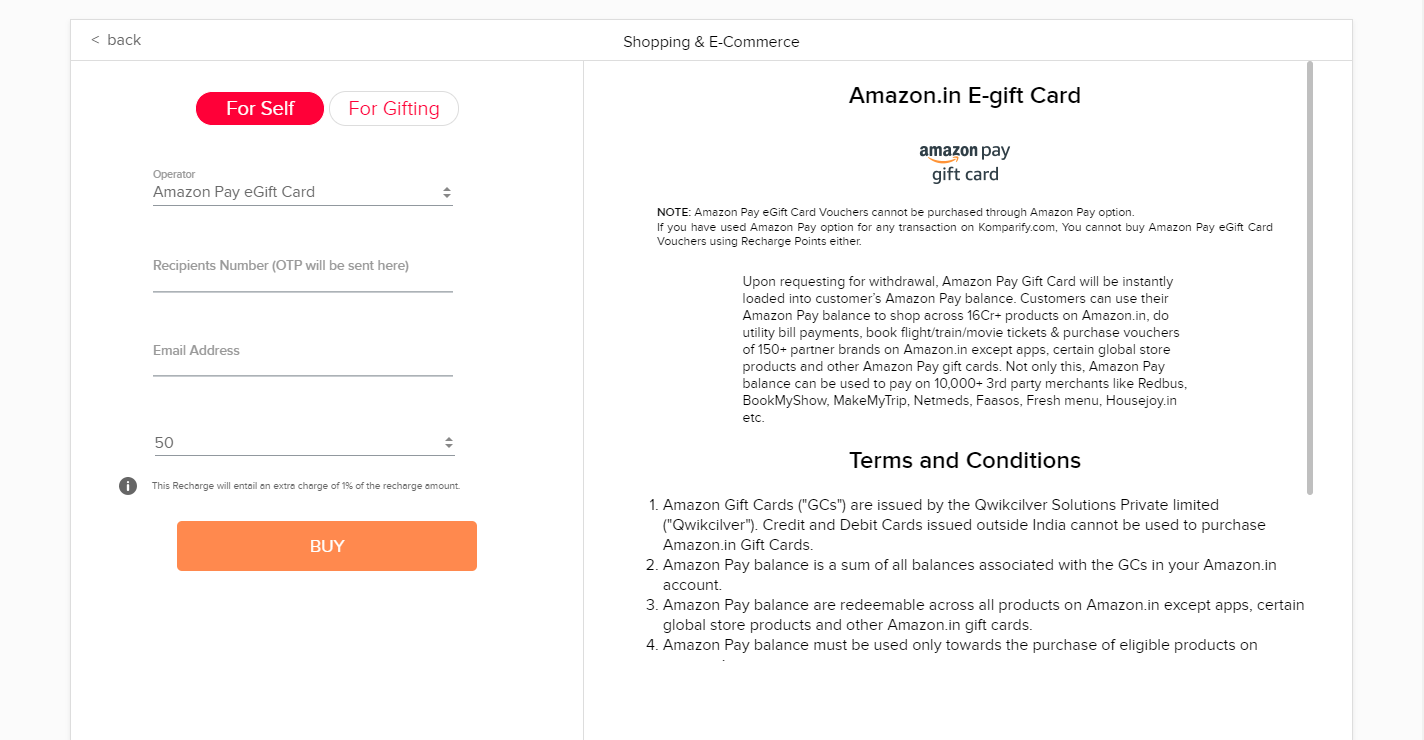
- Download the Komparify app from Google Play Store or signup through the website.
- Now login into the website or app using your Gmail account.
- Go to the recharge section and click on e-commerce vouchers.
- Now fill out all the required details – enter the correct email ids in Recipient and Sender sections, and also put your correct mobile numbers.
- Select any gift voucher you want to purchase from Amazon Pay Balance and click on recharge.
- Next, select Amazon Pay balance as your payment option and complete the payment with it.
- And it’s done! You will receive your gift card in 5-10 minutes.
Transfer Amazon Pay balance to bank account using Cansell
Cansell is a gif buying and selling platform, where users can buy or sell the latest gift cards with the best value. Cansell has its own team to monitor and verify the gift cards and transactions on the platform, so it’s a very responsive one among other gift buying-selling platforms.
Here is how you can transfer your Amazon Pay balance to bank account using Cansell:
- Go to the Cansell website.
- Select signup option on the homepage and signup with your email, Gmail or Facebook.
- After successful signup, come to the homepage and click on the “Sell Gift Cards” option.
- Select Amazon from the drop-down menu.
- On the next screen, fill in all the required details of your Amazon Pay gift card and set the selling price of your choice.
- After review, your ad will be published for buyers.
- Next, a buyer who likes your offer will choose to buy it or negotiate with you regarding the selling price. Accept if you want and confirm it.
After a mutual agreement between the buyer and the seller, the Cansell team will contact you for Amazon Pay gift voucher codes after collecting the payments from the buyer’s side. After verifying the codes, the money will be sent in your desired payment method. Note that the service charge for Cansell is 1%.
Transfer Amazon Pay balance to bank account using Augmont
Augmont is a gold and silver buying and selling platform. The gold and silver purchased on Augmont are physically stored in third-party lockers backed by IDBI trusteeship services ensuring complete safety and security of every gram of gold and silver.
Augmont is also a very trusted app for converting Amazon Pay balance to bank account balance. Follow the below-mentioned steps to transfer your Amazon Pay wallet to bank account using Augmont:
- Download and install the Augmont app.
- Enter your mobile number and verify the OTP. Then fill in all the basic details to complete the signup process.
- On the homepage, enter the amount of Amazon Pay balance you want to convert to your bank account money.
- Tap on the “Buy Now” option.
- You’ll then be redirected to the order summary space. Here, select the wallet option and click on pay now.
- On the payment gateway, select Amazon Pay as your preferred option and pay the amount. (Now, half of the process has been completed. Wait for two days to apply the remaining steps).
- Come to the homepage and select the sell icon.
- Enter the quantity of gold/silver equivalent to Amazon Pay money amount that you want to convert to your bank account.
- Choose a bank account to receive payment in it and click on proceed.
After a successful order, you’ll receive the Amazon Pay money in your bank account. Note that the charge for purchasing and selling the silver/gold is around 6%.
Also Read: CoinDCX Referral Code | Amazon Upcoming Sale | Flipkart Upcoming Sale
How to Transfer Amazon Pay Balance to Your Bank Account?
Under the current circumstances and according to Amazon, it is not possible for one to transfer their Amazon Pay Balance to their bank account. However, our website has a few tricks that could come in handy. So do give it a try.
Where Can I Use Amazon Pay Balance?
Amazon Pay Balance can be used to buy products from Amazon and from other partner websites based on the terms and conditions. So make sure to read all about these terms and conditions and then proceed to use your Amazon Pay Balance.